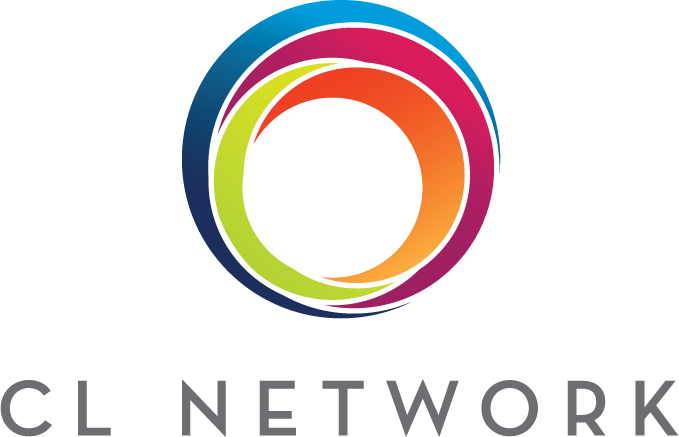We love to share information. The world of social media; texting, Instagram, Twitter and Pinterest have created a mindset that “Everyone needs and wants to know everything”. The challenge for business is that this philosophy is attacking corporate email. This effective mechanism for transferring critical information is being bogged down with stuff!
So let’s stop the insanity with 7 rules to improve email effectiveness.
Rule 1: Be selective on email participants
Reality check time! Not everyone needs to know everything. Busy leaders appreciate team members who are smart in sharing information. Be very thoughtful and selective about who really needs to be included in the email.
Rule 2: Use the To and CC correctly
The To line should include individuals that must action the information contained in the email.
The CC line is for individuals that need to know about the information.
As for the BCC there are very few reasons to use this line. Use sparingly.
Best practice: Do not add individuals into an email chain without announcing that you have done so.
Rule 3: Make the Subject line count
Use the subject line to make it easy for people to take action. What is more impactful? “Pricing issue” or “Pricing issue on invoice # 789032 for customer XYZ”. Ask anyone who is in customer service which email they will open first and address, it is always the one with more details in the subject line. Another bonus, better clarity in the subject line reduces the need for urgency flags!
Rule 4: Be mindful of the tone of your email
Electronic communication can convey a tone and messages to the recipient that the sender never intended. Be certain to make the effort to create a small salutation or greeting to start the email. You would do this in a verbal conversation so make the effort in your emails. Do not type your message in ALL CAPITAL LETTERS. This is understood to be shouting in the world of email etiquette. Finally, avoid using internal acronyms with individuals outside the company. This is a foreign language to them that can create confusion.
Rule 5: Keep the message of the email brief.
No one has the time or interest to read long, convoluted emails. Use this 3 step approach to share information effectively. Step 1 – Identify the issue or subject concisely in an opening paragraph. Step 2 – use bullet points to assign tasks to specific individuals OR identify key issues that need to be addressed. Step 3 – Conclude with a single paragraph that outlines deadlines and next steps required.
Rule 6: Do not clutter emails with information better shared in an attachment.
If your subject is complex or has multiple sources of information it is far more effective to share information with attachments. This allows the reader to save the information to a different location and make retrieval of this information much easier. Too much time is wasted trying to find information contained in an email that has a vague subject line.
Rule 7: Know when to stop and start the email thread.
Nothing is more frustrating and ineffective than an email that was created to address one issue that gets hijacked. Suddenly it has taken a new direction that will not address the needs of the original subject. Be bold. Resolve the original issue and if the other subject is critical then create a new email that includes key stakeholders relevant for that subject.
One final thought about stopping email insanity. If the issue can be solved quickly via a phone call or face to face discussion, do it! You will be amazed how effective direct communication can be.